Object Centric Approach
PrimeCode® is an enterprise Software Configuration Management (SCM) tool for managing changes to software applications throughout the entire software life cycle.
PrimeCode® resides on HP NonStop™ servers to take advantage of this reliable and scalable technology.
PrimeCode® is executable object centric, unlike other SCM solutions, which are simply source code versioning tools.
PrimeCode® goes beyond simple source code version management. It manages the relationship between all software application components from acquisition through development, testing and production.
RMS® is the core software engine that resides on the HPE NonStop™ that PrimeCode uses to function. It was the original product developed prior to the PrimeCode® GUI interface development.
PrimeCode® Provides:
- automated source version management
- automated executable object version management
- integrated MAKE facility
- integral release packaging, management and distribution
- protection against deletion active software components
- automated release management and distribution
- automated protection against deletion of active software components
- automated change policy (ACP)
- electronic software distribution
- custom report writing (CRW)
PrimeCode® can be tailored to your SCM process to ensure:
- Improved Reliability
- Increased Productivity
- Guaranteed Reproducibility of Applications
- Software Audit Compliance
Universal Installer
- No Charge addition to PrimeCode/RMS
- Full Technical Support for unmodified version
Universal Installer (UI) is a library of TACL routines designed to simplify maintenance and increase control over the PrimeCode and RMS installation process. UI greatly reduces the risks associated with upgrades and new installations.
See Shareware, under Downloads, to obtain the Universal Installer.
PrimeCode® Base Modules
PrimeCode® functions have been organized into four base modules with advanced functions which can be configured in various combinations to address specific SCM process requirements across the enterprise.
These modules are Develop, Package, Deploy, and Policy

PrimeCode® is an enterprise Software Configuration Management (SCM) tool for managing changes to software applications throughout the entire software life cycle.
PrimeCode® resides on HP NonStop™ servers to take advantage of this reliable and scalable technology.
PrimeCode® is executable object centric, unlike other SCM solutions, which are simply source code versioning tools.
PrimeCode® goes beyond simple source code version management. It manages the relationship between all software application components from acquisition through development, testing and production.
Develop
The Develop module allows authorized users to access software components to modify, update and/or test those components.
The Develop functions are:
- check code in and out of the PrimeCode® repository
- manage source versions
- automated production of executable objects
- manage executable object versions.
Package
The Package module enables users to build or modify releases in preparation for distribution or promotion. Installation of releases is managed in this module. It provides a permanent record of all components linked into a release. This enables guaranteed reproducibility of any application built using PrimeCode®.
Deploy
The Deploy module is used to distribute and/or acquire software releases. It provides and maintains a record of where software was distributed and installed. Providing an audit trail through the entire software life cycle.
Policy
The Policy module allows authorized users to configure PrimeCode® security and approvals. This ensures compliance with your organization’s SCM policies and procedures.
The functions policy:
- define user profiles
- configure user security
- configure server and client environments
- configure electronic change approvals provided in the optional Automated Change Policy (ACP) function.
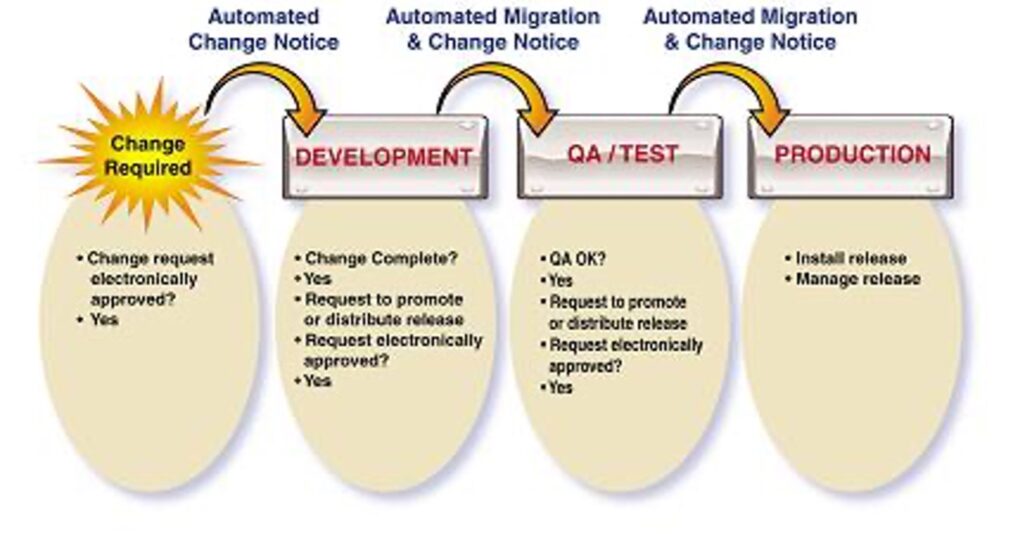
PrimeCode® Advanced Functions
Automated Change Policy (ACP)
The Develop module allows authorized users to access software components to modify, update and/or test those components.
PrimeCode® ACP automates software release distribution and the change approval process throughout the entire software life cycle. This can significantly accelerate the change implementation process.
Code Editor Interface (CEI)
PrimeCode® CEI provides an interface to the Codewright™ and Visual Inspect developers’ workbench tools. This provides access to the PrimeCode® software repository directly from these developer editing tools.
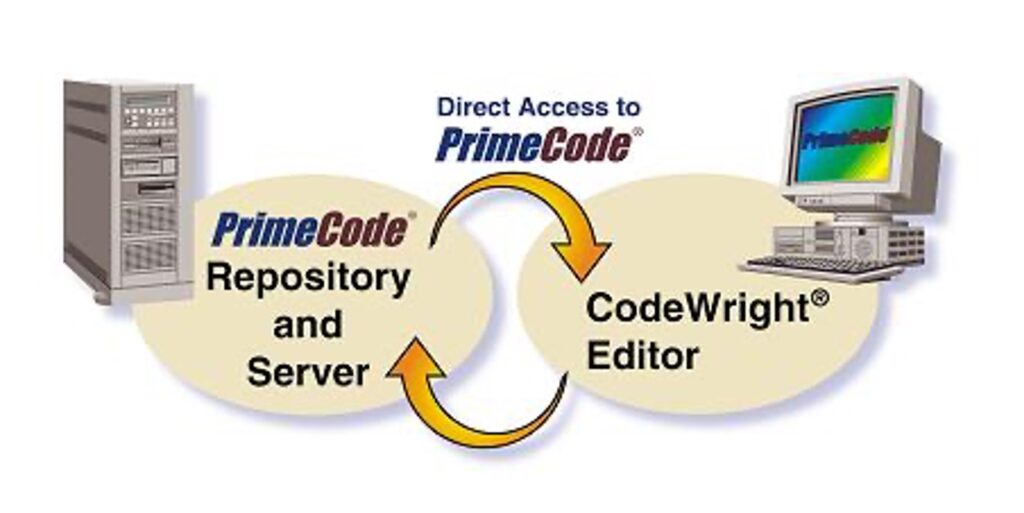
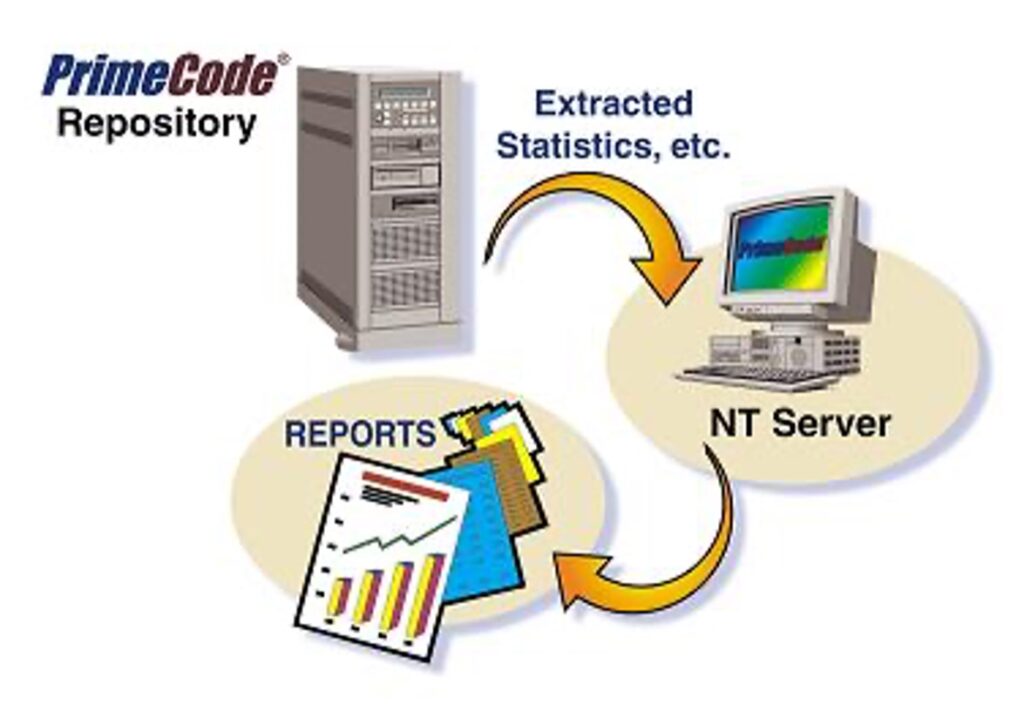
Custom Report Writer (CRW)
PrimeCode® CRW places information from the PrimeCode® repository into an SQL database on an NT server. Standard Microsoft Access report are provided with PrimeCode® CRW. Customized reports are easy to create using your SQL tool of choice.
PrimeCode® Features
- Complete software life cycle management
- Guaranteed reproducibility of applications
- Referential integrity of objects & releases
- Automated release distribution
- Secure software repository
- Automated source version management
- Automated executable object version management
- Integrated MAKE facility
- Management of relationships between all software components
- Integrated release packaging management
- Division of responsibilities
- Guided release management
- Automated change policies and procedures
- Custom report writing
PrimeCode® Benefits
- Manages risks associated with planned software changes
- Improves reliability of software applications
- Increases productivity
- Prevents deletion of active software components
- Reduces potential for fraudulent use of software applications
- Ensures proper approval of changes to software applications
- Prevents unauthorized access to software applications
- Assists with audit compliance
- Facilitates detailed change impact analysis
- Ensures complete audit trail of all changes through the entire life cycle
- Customized statistical reports
Supported OS (Operating Systems) Versions
PrimeCode® Supported Operating System Versions
PrimeCode is supported on these Windows Operating Systems:
Windows 8, 8.1, Windows 10, and Windows 11
PrimeCode Services Inc. does not recommend installing PrimeCode on Windows 10 – builds 2004 or 20h2
Product development support for PrimeCode has been discontinued on the following operating systems:
Windows 2000, Windows XP, Windows Vista, and Windows 7.
No further fixes, enhancements, or testing will be done for issues with those operating systems but all customers may still contact our support department for any assistance.
PrimeCode and RMS Certifications
The latest versions of RMS and PrimeCode (D20.18 / 3.5.9) as well as CRW have been certified on the following operating systems:
HPE NonStop:
J06.22.00 and X86 L20.10.00
We do not do complete certification tests with each release of RMS and PrimeCode on every operating system version but expect RMS to be compatible with all relatively recent versions of OS for the NonStops. Investigations with older Operating Systems are done in cases where evidence supports that an environmental issue is possibly a cause for an issue.
Windows:
PrimeCode/RMS and CRW have been certified on the 32 bit and 64 bit versions of these Windows Operating Systems:
Windows 8, 8.1, 10, and Windows 11
Note: PSI advises against installing PrimeCode 3.5.9 on later builds of Windows 10 – 2004 or 20h2. Please install PrimeCode GUI v 3.5.9.1
PrimeCode and RMS System Requirements
Server Requirements
Licensed run-times of C, TAL and COBOL85.
TMF
TCP/IP
A physical disk is required. One must be available for reference if installing on a virtual disk.
Guardian D45 or later
Telnet
Server Requirements to support PrimeCode
RTC (An PrimeCode Services Inc. product included with PrimeCode) or a licensed installation of RSC.
Pathway
Client Requirements
Windows 8 or 8.1, Windows 10, or Windows 11
Access to NonStop through a firewall (if any)
Administrator access is normally required to install PrimeCode.
CRW Requirements
Microsoft Access or other SQL reporting tool
FTP Access to the HPE NonStop
